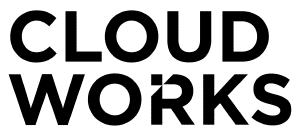-
Choose an email provider that offers 50GB of storage. Some popular options include Gmail, Yahoo Mail, and Outlook.com.
-
Set up a new account using your chosen provider’s sign-up process. Be sure to use a professional-sounding username (e.g., firstnamelastname@gmail.com) and include any relevant keywords in your profile so that people can easily find you when they search for your name or business.
-
Start sending and receiving messages! Make sure to check your email regularly so you don’t miss any important communications.
A professional email account is a must-have for anyone doing business in the 21st century. By choosing an email provider that offers ample storage space, you can be sure that all your important messages will be safe and easy to access whenever you need them.